1. Introduction
The spacebar clicker is a simple game or tool where players repeatedly press the spacebar to achieve certain goals, such as scoring points or advancing gameplay. Because high-speed clicking can be difficult and tiring, many seek ways to automate or hack spacebar clicking for faster results. This guide explains what spacebar clicker hacks are, how they work, their risks, and how to use automation tools ethically.
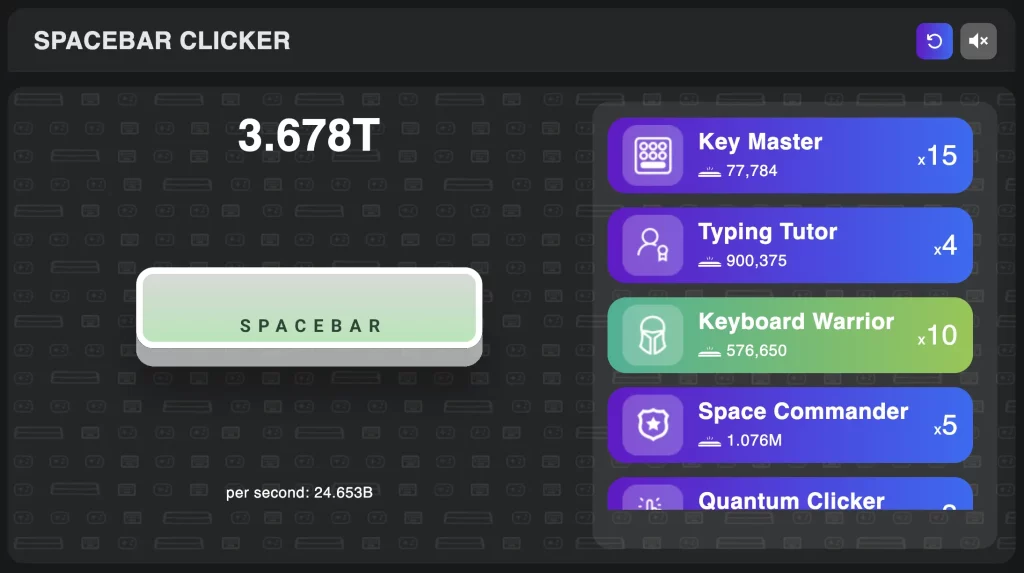
2. What Are Spacebar Clicker Hacks?
Spacebar clicker hacks refer to any software, scripts, or techniques used to automate or manipulate spacebar pressing beyond normal human capability. These hacks can provide unfair advantages in games or productivity applications relying on rapid keypresses.
Examples:
- Auto-clicker programs that simulate spacebar pressing at high speeds.
- Scripts programmed to send spacebar key events repetitively.
- Hardware devices that physically “tap” the spacebar quickly.
3. Common Types of Spacebar Clicker Hacks
3.1 Software Auto-Clickers
Programs like GS Auto Clicker, OP Auto Clicker, or custom scripts (e.g., AutoHotkey) automate clicking. They’re popular due to ease of use and configurability.
3.2 Browser Extensions
Some browser-based clickers or extensions can automatically send spacebar presses within web games.
3.3 Custom Scripts
Scripting languages like AutoHotkey, Python (PyAutoGUI), or JavaScript enable users to write their own hacks tailored to specific games or use cases.
Example snippet (AutoHotkey):
toggle := false
F6::
toggle := !toggle
while toggle {
Send, {Space}
Sleep, 50 ; delay between presses
}
return
3.4 Hardware Solutions
Rarely, custom-built hardware can be used to physically automate keystrokes but require electronics knowledge.
4. How Spacebar Auto-Clickers Work
Auto-clickers send virtual keypress events to the computer’s operating system, mimicking physical presses of the spacebar key. The OS and game record these as normal presses, but at speeds unattainable manually.
- Most tools allow you to adjust intervals, number of clicks, and assign toggle hotkeys.
- Auto clickers usually perform a loop of send key → wait → send key.
5. Risks and Ethical Considerations
5.1 Risks of Using Hacks
- Account bans or suspensions in online games.
- Malware from untrusted third-party hack downloads.
- Unintended software crashes due to excessive input.
- Loss of personal data if the hack includes unauthorized permissions.
5.2 Ethical Implications
- Using hacks in competitive environments is unfair and undermines genuine effort.
- Encourages cheating and diminishes community trust.
- Violates terms of service agreements for most games/software.
6. How to Detect and Prevent Spacebar Clicker Hacks
Detection Methods
- Monitor click speed anomalies above human limits.
- Use behavioral analytics to detect repetitive, inhuman inputs.
- Employ anti-cheat software in online games.
Prevention
- Implement rate limiting on key presses.
- Use CAPTCHAs or other human verification steps.
- Regularly update software to patch vulnerabilities.
7. Legal and Fair Use Alternatives
If the goal is to reduce repetitive strain or automate mundane tasks, consider these:
- Accessibility Tools: Sticky Keys, key repeat features built into OS.
- Productivity Automation: AutoHotkey scripts with ethical use.
- In-Game Features: Many games include auto-click or macro options.
- Practice and Training: Improving natural clicking speed progressively.
8. Visual Guide and Sample Scripts
Sample AutoHotkey Script for Spacebar Auto Clicker
toggle := false
F6::
toggle := !toggle
while toggle {
Send, {Space}
Sleep, 60 ; Adjust delay as needed
}
return
How to Use:
- Download and install AutoHotkey.
- Create a .ahk script file with the above code.
- Run the script.
- Press F6 to start/stop auto-clicking.
9. Conclusion and Best Practices
Spacebar clicker hacks provide automation convenience but carry significant ethical and security risks, especially in competitive or online settings. Use automation responsibly and always respect platform rules. If you need automation for legitimate reasons, opt for trusted tools and transparent methods.
