1. Introduction
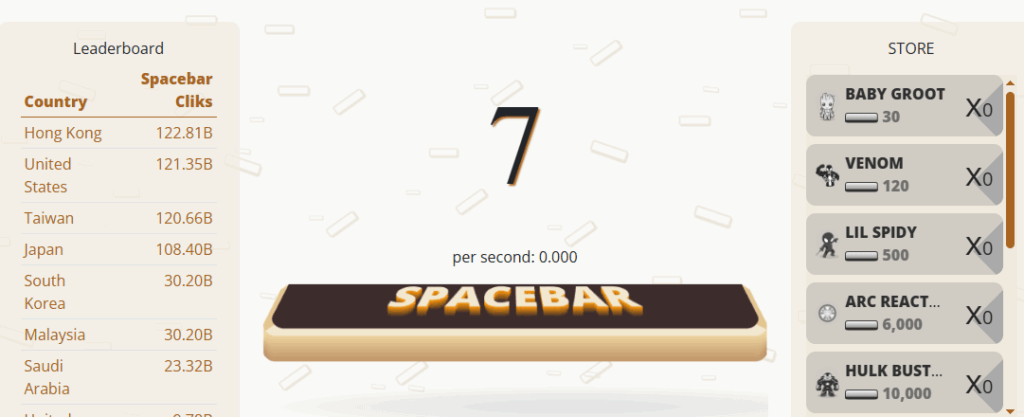
A spacebar clicking game is a simple yet addictive digital game where players compete to press the spacebar key as many times as possible within a set time frame. These games are popular for their straightforward mechanics, fast rounds, and competitive leaderboards, making them a favorite for both casual fun and skill training.
2. What Is a Spacebar Clicking Game?
Spacebar clicking games challenge players to achieve the highest number of spacebar presses in a limited period. The game records the total clicks and often provides rankings or achievements based on performance.
Key Features
- Single-key gameplay: Only the spacebar is used.
- Timed rounds: Usually 5, 10, 30, or 60 seconds.
- Score display: Shows total clicks and sometimes average speed.
- Leaderboards: Compete with friends or global players.
- No installation: Most are browser-based and free.
3. How to Play
Step-by-Step Instructions
- Open the Game: Launch the game in your browser or app.
- Start the Timer: Press “Start” or the spacebar to begin.
- Click Rapidly: Hit the spacebar as quickly as possible until the timer ends.
- View Results: See your total clicks and compare your score.
- Replay: Try to beat your high score or challenge others.
4. Game Modes and Features
Common Modes
- Classic Mode: Click as many times as possible in a set time.
- Endurance Mode: Maintain a minimum speed to keep going.
- Challenge Mode: Complete objectives like reaching a target number of clicks.
Customization Options
- Adjustable time limits (e.g., 5s, 10s, 30s, 60s)
- Sound effects and visual feedback
- Achievements and badges
- Leaderboards and multiplayer competitions
5. Popular Spacebar Clicking Games
| Game Name | Platform | Unique Feature |
| Spacebar Counter | Browser | Global leaderboard |
| Spacebar Speed Test | Browser | Customizable time settings |
| Spacebar Clicker | Browser | Minimalist design |
| Spacebar Challenge | Browser | Multiplayer competitions |
6. Tips and Strategies
- Use multiple fingers: Alternate hands or fingers for faster clicking.
- Stay relaxed: Tension can slow you down; keep your hands loose.
- Practice regularly: Improves speed and stamina.
- Optimize your setup: Use a responsive keyboard and comfortable seating.
- Try different techniques: Some players use thumbs, others use index and middle fingers in rapid succession.
7. Accessibility and Educational Benefits
Skill Development
- Improves reaction time
- Enhances hand-eye coordination
- Builds finger dexterity
Accessibility
- Simple interface for users with limited mobility
- Can be used for physical therapy or motor skills training
- Adaptive keyboards and remapping options available in some games
8. Safety and Best Practices
- Avoid excessive play: Take breaks to prevent finger or wrist strain.
- Play fairly: Do not use auto-clickers or scripts to cheat.
- Choose reputable sites: Prevent malware by using trusted platforms.
- Respect leaderboards: Compete honestly and report suspicious scores.
9. Conclusion
Spacebar clicking games are a fun and accessible way to test your speed, compete with friends, and develop useful skills. Whether you’re looking for a quick challenge or aiming for the top of the leaderboard, these games offer excitement, competition, and skill-building in every round.
