Introduction
A spacebar auto clicker is a software tool or script that automates the pressing of the spacebar key on a keyboard. This can be useful for gaming, repetitive data entry, or accessibility purposes. In this guide, you’ll learn about how spacebar auto clickers work, their applications, how to set one up, and important considerations for safe and ethical use.
What is a Spacebar Auto Clicker?
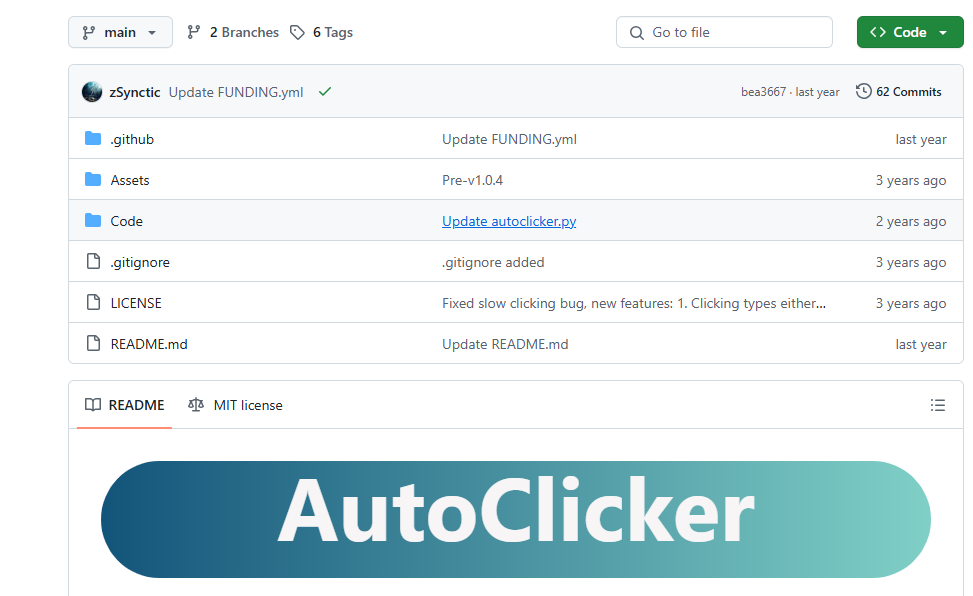
A spacebar auto clicker is a program that simulates repeated pressing of the spacebar key. This can be achieved through dedicated software, browser-based tools, or custom scripts written in languages such as Python or AutoHotkey.
Key Features
- Adjustable click speed: Set how many times per second the spacebar is “pressed”.
- Start/Stop hotkeys: Easily enable or disable the auto clicker with a keyboard shortcut.
- Customizable intervals: Control the delay between each simulated keypress.
- Compatibility: Works with most operating systems and applications.
Common Uses
1. Gaming
- Automate actions in games that require frequent spacebar presses (e.g., jumping, shooting, or progressing through dialogue).
- Useful in rhythm games or idle games to maintain a steady input rate.
2. Productivity
- Speed up repetitive tasks in word processors or spreadsheets.
- Useful for testing keyboard input fields or simulating user activity for development purposes.
3. Accessibility
- Assists users with mobility impairments by reducing the physical strain of repeated keystrokes.
How Does a Spacebar Auto Clicker Work?

A spacebar auto clicker works by sending virtual keypress signals to your computer, mimicking the act of physically pressing the spacebar. Most auto clickers allow you to:
- Select the target key (in this case, the spacebar).
- Set the frequency of keypresses.
- Assign start/stop hotkeys.
Example: AutoHotkey Script
; Press F6 to start/stop spacebar auto clicker
toggle := false
F6::
toggle := !toggle
while toggle {
Send, {Space}
Sleep, 100 ; 100 ms delay between presses
}
return
Setting Up a Spacebar Auto Clicker
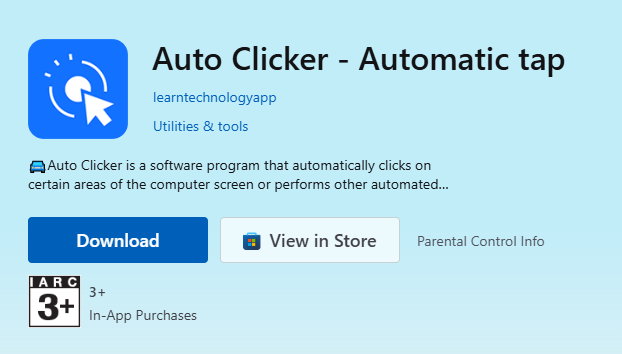
1: Choose Your Tool
- Standalone software: Downloadable programs with graphical interfaces.
- Browser-based tools: Online auto clickers that work within a web page.
- Custom scripts: Use scripting languages for more control.
2: Configure Settings
- Set the speed (clicks per second).
- Assign hotkeys for starting and stopping.
- Test in a safe environment before using in important applications.
3: Use Responsibly
- Avoid using auto clickers in online games that prohibit automation.
- Respect software terms of service.
Safety and Ethical Considerations
- Malware risk: Only download auto clickers from reputable sources.
- Game bans: Many online games prohibit automation; using an auto clicker may result in account suspension or banning.
- Workplace policies: Some organizations restrict the use of automation tools.
Conclusion
A spacebar auto clicker can be a powerful tool for gaming, productivity, and accessibility. By understanding how they work and using them responsibly, you can automate repetitive tasks and reduce physical strain. Always ensure compliance with relevant rules and download software from trusted sources.
